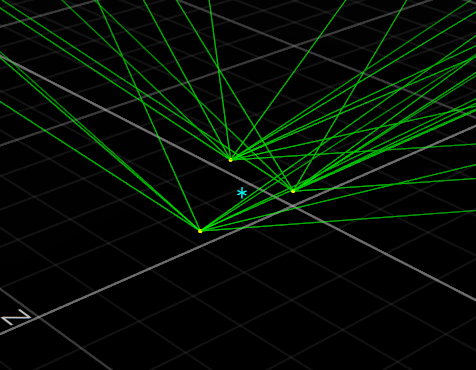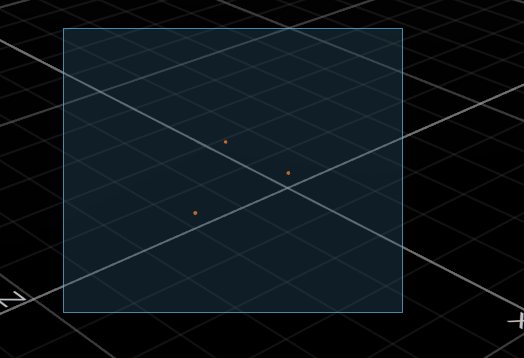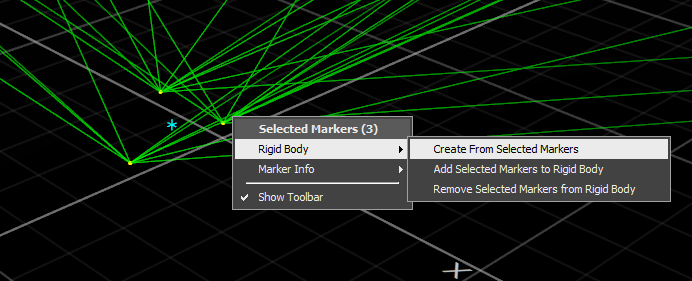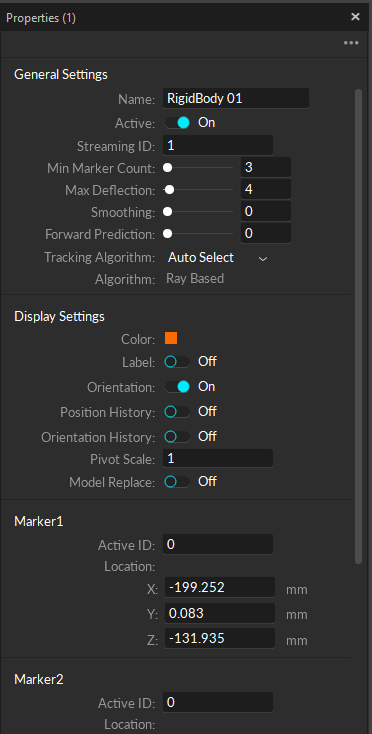Table of Contents
Setup Rigid Body
Marker Placement
Setup a rigid body with markers or use one of the preconfigured ones. A rigid body should:
- Have at least 3 reflectors
- Reflectors should not be placed symetrical
- Reflectors should not be just in one line (i.e. like the wand)
Create Rigid Body
Place the rigid body on the center of the trackingspace so that all markers can be seen by the cameras.
In Motive, go to Menu > Layout > Create.
Select all reflectors of the rigid body in the perspective view and Right Click on the Markers > Rigid Body > Create from selected markers.
Once created, give the body a unique name and choose a unique Streaming ID.
Adjust some additional properties if necessary:
- Smoothing: The higher the number, the smoother the movements - but also creates more latency
- Max Deflection: The maximum distance, in millimeters, that a marker may deviate from its expected position before it is not considered as a part of the rigid body. Lower values creating a more accurate solve but with a higher risk of gaps in the data. Higher deflection settings can allow for more continuous data, but with the potential for less accuracy in the rigid body tracking.