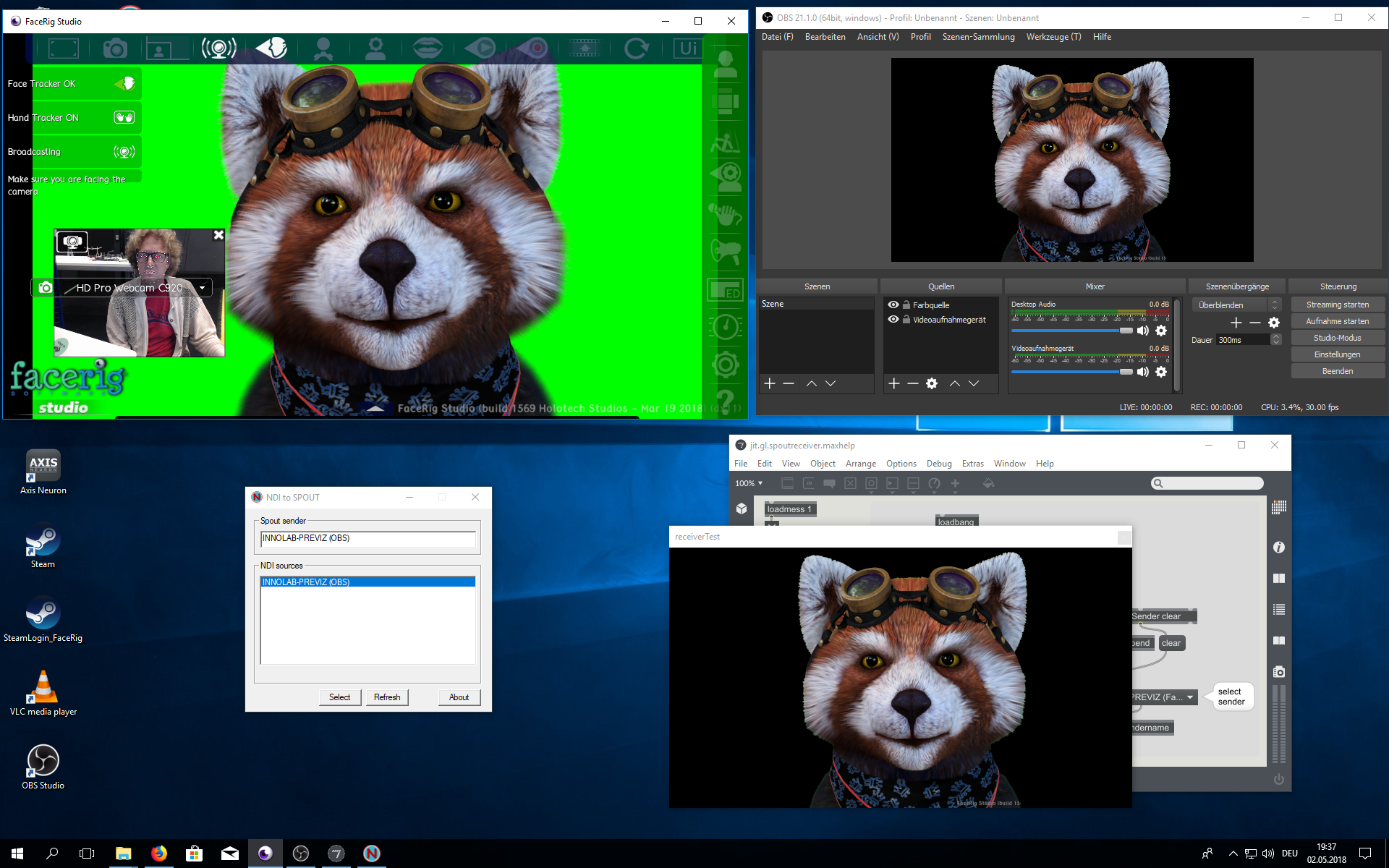facerig
This is an old revision of the document!
FaceRig
In order to start FaceRig, you have to doubleClick SteamLogin_FaceRig on the Desktop. Then you need to go to
and select “FaceRigStudio Personal”
Streaming Avatar
You need to have installed:
- Select “Broadcast” inside FaceRig
- Open OBS (Open Broadcasting Sofware)
- Create “Source/Quelle” → + → VideoRecording Device → select “FaceRig Virtual Camera”
- RightClick new Source → Filter
- Add Chroma Key
- Menu→Tools/Werkzeuge→NDI-OutputSettings
- Start NDI to Spout Application
- Select NDI source
- Open Spout Receiver
facerig.1525282714.txt.gz · Last modified: by mfroehli